SAP Business One: Features & Functionality for Your Business
SAP stands for Systems, Applications, and Products in Data Processing. SAP was developed by one of the world's largest software companies, known as...
Businesses must clearly understand the different pricing and cost factors involved in implementing and maintaining SAP Business One to make an informed decision. In this article, we will explore the various costs associated with SAP Business One, including license, cloud, implementation, training, and other costs, to help businesses evaluate and plan their investment in this powerful new ERP software first.
SAP Business One license is permission granted by SAP to use their enterprise resource planning (ERP) software for small and medium-sized businesses. A license is required to legally operate SAP Business One, and it enables the user to access and use the software's various modules and functionalities.
SAP Business One pricing depends on several factors such as the number of users, the modules required, and the type of license (such as a professional license or limited user license). Additionally, there are different licensing options available, such as perpetual or subscription.
SAP Business One offers several licensing models that cater to the needs of small and medium-sized businesses. Here are some of the key licensing models for SAP Business One:
Professional license: This user license offers full functionality to users, including access to all modules and features of SAP Business One. The professional license is typically used by employees who require unlimited access to every one of SAP businesses including sales, financial management, customer management, inventory control, purchasing, and much more.
Limited license: This user license offers limited functionality to users, restricting access to certain modules or features of SAP Business One. The limited licenses are typically used by employees who only require access to specific modules or features such as customer management, financial management, CRM, inventory control business intelligence analytics or customer management purchasing, or financial management sales.
Starter package license: This license is designed for small businesses that require basic financial and operational management functions. The starter package license is limited to five users and includes only the most essential modules and features.
Indirect access license: This license is required for third-party systems that need to access or use SAP Business One data. The indirect access license is typically used by vendors, partners, or other third parties who need to access SAP Business One data.
Perpetual vs. Subscription Licensing: SAP Business One offers both perpetual and subscription licensing options. Perpetual licensing requires an upfront payment for the license, while subscription licensing requires ongoing payments.
Named user Licensing: SAP Business One also offers named user licensing, which means that each user who needs access to the software requires a separate license.
SAP Business One pricing can vary depending on the licensing model chosen.
For the perpetual licensing model, you can purchase the Professional User License, the Limited User License and the Starter Package license types.
For the cloud-hosted subscription model, the pricing tiers include SAP Cloud Multi-Tenant Professional user, Limited user and the Starter users.
The SAP Cloud Single-Tenant Professional is priced at the cost of the environment plus usually a markup of 30% to 40% to manage the environment.
Additional costs for implementation, training, and maintenance should also be considered.
The SAP Business One price for the perpetual model or a one-time SAP Business One price include:
Professional licenses price: about $3,200 each. The professional user license provides unlimited access to SAP Business One's features and the software development kit.
Limited licenses price: $1,650 each. The limited user licenses have limited access to a specific professional area of the software.
Starter licenses price: $1,350 each. The cost-effective starter package is limited to a maximum of five users.
When purchasing SAP Business One, each package includes one license, so if you need multiple licenses, you will need to multiply the SAP software license cost by the number of users. It's important to note that you can upgrade your package at any time.
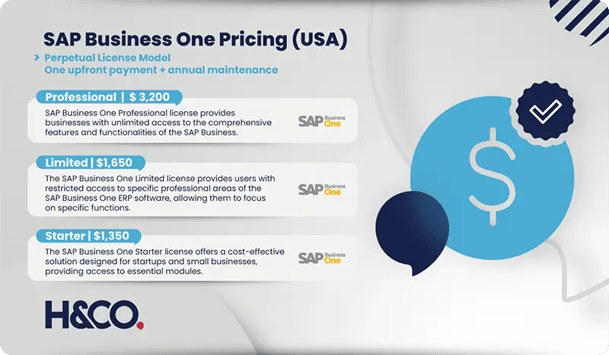
SAP Business One is an enterprise resource planning (ERP) software designed for small businesses and medium-sized companies. It is available in both on-premise and cloud-based versions. The main cost differences between SAP Business One on cloud and on the local server are as follows:
SAP Business One on local servers requires a large upfront investment for purchasing hardware, software licenses, and IT personnel to manage the system. On the other hand, SAP software on cloud is typically offered as a subscription service, with a pay-as-you-go pricing model.
SAP Business One on-premise is installed and maintained on the customer's own servers, while SAP software on cloud is deployed and maintained on SAP's cloud infrastructure. It usually costs less to implement SAP Business One software on the cloud than on-premise.
SAP Business One on cloud offers more scalability than on-premise, as the customer can easily add or remove users and adjust resources to meet changing business needs. The ERP cost to scale small businesses on the cloud is less than implementing the ERP on a local company's servers.
SAP Business One on cloud is accessible from any device with an internet connection, making it easier for remote teams to collaborate and access the system. On-premise versions may require remote access solutions or VPNs to enable remote access which limits access to users.
With SAP Business One on cloud, SAP is responsible for the maintenance and upgrades of the system, but when the implementation of SAP is on the local server, the customer is responsible for maintaining and upgrading the system. If you implement SAP on your server, you will pay an annual maintenance for the use of the software and carry all the costs associated with maintaining your local server. On the cloud, the cost of the maintenance is usually included in the price.

When it comes to SAP Business One on cloud, the pricing can vary depending on several factors such as the hosting option, the resources used, and the level of support required.
Hosting Options: There are three main types of cloud hosting options: public, private, and hybrid. Public cloud hosting is when the system is hosted on a shared infrastructure owned by a third-party provider such as AWS, Google Cloud, or Microsoft Azure. Private cloud hosting is when the infrastructure is owned and maintained by the organization itself, while hybrid cloud hosting is a combination of both public and private clouds. Each hosting option has its own cost structure, and the organization needs to weigh the benefits and drawbacks of each option before making a decision.
Resources Used: The resources used in the cloud, such as storage, bandwidth, and computing power, can affect the cost of SAP Business One on cloud. The more resources required, the higher the cost. The organization needs to analyze its requirements carefully to determine the appropriate level of resources needed for the system to function optimally.
Level of Support: The level of support required for SAP Business One on cloud can also affect the cost. Organizations may opt for a basic support package, which may be sufficient for their needs, or they may require a more comprehensive support package that includes 24/7 monitoring and project management.
SAP Business One can be hosted in the Cloud using either a multi-tenant or single-tenant environment, offering businesses infrastructure flexibility. The SAP Business One price for each model tier is as follows:
Usually, there is a cost per database of about $300 to $500 per company.
SAP Partner Hosted Professional User: $185 per user per month,
SAP Partners Hosted Limited User: $145 per limited user license per month,
Usually, you pay for your own environment which is calculated by most partners as the cost of the provider AWS or Azure plus 30% to 40%.
SAP Partner Hosted Professional User: $140 per user per month
SAP Partners Hosted Limited User: $100 per user per month, or
The maintenance costs of your perpetual licenses if you owned them.
The SAP Cloud Hosted subscription model offers a flexible pricing structure, allowing businesses to pay for SAP Business One monthly with little upfront investment. After COVID, we have seen most companies moving to the cloud subscription pricing model.
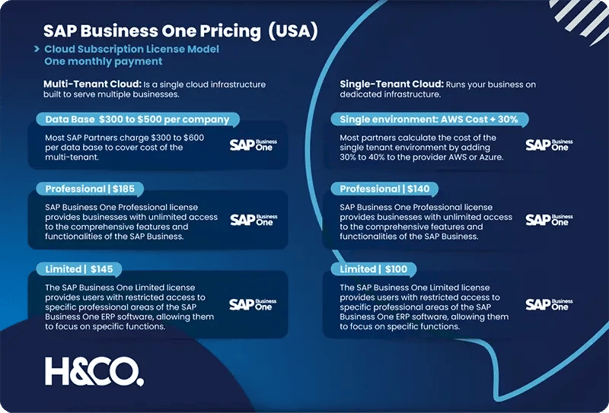
The PaaS model of SAP Business One Cloud Express Edition allows SMEs to avoid the upfront costs associated with purchasing hardware and software licenses. Instead, they pay a monthly subscription fee that covers the cost of the infrastructure, software, maintenance and support, and professional services only. This subscription model provides SMEs with access to a powerful business management system without the need for a large upfront investment.

SAP Business One implementation costs refer to the expenses involved in setting up and deploying the SAP Business One software for your business. The ERP implementation costs can vary depending on various factors such as the complexity of your business processes, customer relationships, customization requirements, data migration, and the ERP implementation option you choose. Examples of implementation costs for different scenarios are as follows:
The standard or express implementation with no customization for small businesses costs around $2,500-$5,000
A small business with simple business processes and minimal customization may spend around $10,000-$20,000 as an implementation cost.
A mid-sized business with complex business processes and significant customization requirements may spend around $50,000-$100,000 on implementation costs.
A large enterprise with extensive customization requirements and multiple locations may spend upwards of $100,000 on implementation costs.
Working with an experienced partner or consultant who provides SAP implementation services can help ensure a successful implementation while minimizing costs.
Once the SAP Business One software has been deployed, the next step is to train users on how to use the system. Training costs refer to the expenses associated with providing the necessary training to ensure that the organization's staff can use the system effectively. Here are some factors that can affect the training costs for SAP Business One:
Training Options: Organizations have several options when it comes to training users on SAP Business One, including online training, on-site training, self-paced training, and more. Each option has its own cost implications, and the organization needs to consider which option best suits its budget and requirements.
Number of Users: The number of users who require training can also affect the training costs. The more users who require training, the higher the cost. It's important to ensure that all users who will be using SAP ERP are adequately trained to avoid any issues or mistakes that could impact the organization's operations.
Level of Expertise: The level of expertise required for training can also affect the training costs. If the organization requires training on advanced features of SAP Business One, the costs can be higher. However, if the training is focused on basic features and functionalities, the costs may be lower.

Apart from licensing, cloud, implementation costs, and training costs, there are other costs that organizations need to consider when using SAP Business One. These costs can include maintenance, support, upgrades, add-ons and more. Here are some factors that can affect the other costs associated with SAP Business One:
Options for Managing Other Costs: Organizations have several options when it comes to managing the other costs associated with SAP Business One, including managing the costs in-house, outsourcing the costs to an SAP partner, or using third-party providers.
Size of Business: The size of the business can also affect the other costs associated with SAP ERP software. A larger business with financial employees, more users, and more complex requirements may require more support and maintenance, leading to higher costs.
IT Infrastructure: The organization's IT infrastructure can also impact the other costs associated with SAP Business One. For example, if the organization's infrastructure is outdated or not compatible with SAP Business One, it may require additional costs to upgrade or replace the infrastructure.
To help finance the implementation and ongoing maintenance costs of SAP Business One, businesses can consider the following options:
Financing from SAP Partners: SAP partners can provide financing options for SAP Business One implementation and maintenance costs. These financing options can include leasing, rental, and financing plans.
Third-Party Financing: Businesses can also consider third-party financing options from banks and other financial institutions.
Government Grants and Funding: Some governments and agencies offer grants and funding for businesses to implement technology solutions that can help improve their operations and competitiveness.
Internal Financing: Businesses can also consider financing SAP Business One implementation and maintenance costs internally.
If you are looking to implement SAP Business One, we can provide the support and expertise you need for a successful rollout. With over 5,000 implementations and 30 years of experience, our international consultants can help you navigate the complexities of global business operations.to schedule a consultation at one of our SAP offices in the United States, Mexico, Guatemala, Nicaragua, El Salvador, Honduras, Costa Rica, Panama, Colombia, Chile, Argentina, Peru, Brazil, Spain, and India.
>> Contact a consultant <<

SAP stands for Systems, Applications, and Products in Data Processing. SAP was developed by one of the world's largest software companies, known as...

In today's fast-paced business environment, small businesses need efficient and reliable tools to manage their operations and stay competitive. One...

It's clear that the manufacturing industry comes with its fair share of operational hurdles, and a system that can streamline processes with...
